I redid the process of loading 2.0 and it’s stuck on the 3 lights like the person who posted above. Not sure where to go from here.
Did you figure it out?
Edit: I did the f#g#a# follow key reset combo and that fixed it!
Yeah tried it again … still stuck at the same step ![]()
Where can I find the instructions for this? I’m stuck at the same step. I’ve got step 3 blinking and nothing happening with the update. TIA.
with V2 i have a problem with the external clock.
Before it seems to me that with the external clock I could still use RUN (and if I understand well the V2 manual correctly, it’s still like that) but now the RUN only works with the internal clock.
This behavior has changed for me. Not sure it ever got documented?
Now my Norand Func+MIDI needs to have button C (as in the 3rd measure) enabled for RUN to Play with either MIDI clock or not.
What’s the percentage (by ear) of ppl having V2 problems?
I want to upgrade, but the reports here scare me a bit. There seems to be no answers or solutions to the bricked units after the upgrade coming from the gods, shall I?
hello,
for me the V2 works perfectly. But i am wondering how can i do slides when my Mono is in USB-midi clock ? Anyone know how to do ?
Hi.
I just want to add the problems I’m having. Not sure if these are the same others are experiencing, I’ll have a look but it’s worth having a record I guess.
Was fine when I first did it yesterday but it’s being weird today, quirky little thing!
When I go to load a new project the up, accent, down and slide L.E.D’s all light up, then it does some crazy fast blinking followed by only button number 16 lighting up and all the patterns are gone.
The follow button is always lit after I change project and the first pattern I go into is already set at 4 bars long. If I power off/on then the patterns are re-instated even after save attempts(it won’t save anything, the other problem) but I can’t change projects due to the deleting thing.
There’s good stuff in there too though…
Randomize a step range is an awesome feature but I don’t think volume should be a parameter that gets randomized. It gets way too loud in certain spots and I have to always delete the volume automation.
Having trouble updating. I’ve installed 1.99 and the 2nd bootloader seemingly without issue. After installing mono_V2.0.0r.syx it goes through calibration, but then it gets stuck with all 16 step buttons lit up + step 16 endlessly flashing. Any suggestions? I let it sit there an hour or so, and have retried installing mono_V2.0.0r.syx and have gotten the same result each time.
I confirm the saving problems (more for “copy and paste patterns”, I have the impression)
the output signal is too hot ( and the knob look like 0 or 1 and nothing between ) and systematically max volume at loading.
and the led are crazy (too much led , no led , missing leds) for no understandable reason
Hello everyone,
We understand the bug that affects some people with a corrupted memory on first or second boot (when Mono stays stuck with 3 LED) a bit better. However we cannot repeat it so far because we don’t have a project that causes it. If you were affeted by thaty bug and have a sysex dump of the project, please send it to us! That will help a lot !
Solving the 3 LED stuck issue
For now we suggest you to dump your project before the update, and if you are affected by the bug after uploading the V2 firmware, reinitialize the memory with [FOLLOW] + [F#] + [G#] + [A#] at boot. THen you can reload your project with program receive as usual, the re-upload seem to filter out the bit that causes corruption.
All the bugs reported so far will be addressed this week.
Cheers,
Mathieu
Hi.
I updated the Mono with the secondary bootloader and then with the new v2.0.0r firmware, and now I’m unable to get any sound out of it except some distant birds chirping in the background. Most of the white LEDs on the knobs are blinking very fast until the Mono freezes completely.
If I play the keyboard Buttons, I can not hear any sounds.
If I hit Run, the Mono makes a short farting sound, and then it doesn’t make any sound, but the LEDs keep blinking for 3 seconds or so. Then all LEDs freeze and no matter which button I press, nothing happens. No LEDs change color. No sound is heard. Even the chirping birds are gone. The whole unit is just frozen.
I have tried running the complete update process again, including loading the new bootloader and the new firmware, but the unit ends up in the same state as described above.
I’m on Windows. The Bome Send SX app didn’t work for me, so I used the “MIDI SysEx File Transfer Utility” app once, and the “MIDI-OX” app the second time. Both apps seem to work. I follow the described procedure to the letter, and the unit behaves as described during the update. I have tested the v2.0 beta firmware a bit in the past, some time last year. I don’t know if that could affect the problems I see now.
I would really appreciate some help figuring this out.
I’m happy to provide more info if needed. I can record a video of the unid flashing its leds and freezing up as described above, if that helps. I can even throw in the chirping birds for good measure :-).
I’m really excited to try out the new firmware, so I hope someone can help me get this to work :-).
Cheers,
Thomas
Reinitializing the memory seems to have fixed the problem :-).
That’s what I get from not reading the posts in this forum properly - sorry :-).
Overall, since the release of the beta 6 and then the release candidate, there are very few bugs to complain about and a big gain in general stability. In particular, I no longer experienced a total crash requiring a reboot of the machine despite the hours spent messing around with it. However, there are still some bugs here and there:
- Problem with held notes when extending the pattern to more than 16 steps: the pitch of the notes played after the 1st held note is not respected (it is the pitch of the 1st note that is played). Similarly, changing the pitch of an existing held note does not work.
- Many questions about the midi implementation:
The pitch of oscillators 1 & 2 controlled in CC only seems to have a set range between 0 and 63 :
The CC cut-off control seems to be set in relation to the hardware knob position, and not on the full range of the filter as it should be between 0 and 127
The oscillator sync indicator does not turn on or off when remotely controlled in CC, unlike the filter follow diode
As already mentioned by @acm on September 22 on this forum, the following functions do not react when you try to control them in CC
Osc Mod Sync (Cycle)
Filter Follow (Cycle)
X-Mod Type (Cycle)
X-Mod Wave (Cycle)
Globalement, depuis la publication de la beta 6 puis de la release candidate, très peu de bugs à déplorer et gros gain de stabilité générale. Je n’ai notamment plus expérimenté de plantage total nécessitant un redémarrage de la machine malgré les heures passées à la triturer dans tous les sens. Demeurent toutefois quelques bugs rencontrés ci et là :
Problème avec les notes tenues lorsque l’on étend le pattern à plus de 16 pas : le pitch des notes jouées après la 1ere note tenue n’est pas respecté (c’est le pitch de la 1ere note qui est joué). De même, modifier le pitch d’une note tenue existante ne fonctionne pas.
Beaucoup de questionnements sur l’implémentation midi :
Le pitch des oscillateurs 1 & 2 contrôlé en CC ne semble avoir une plage établie entre 0 et 63 :
Le contrôle du cut-off en CC semble s’établir par rapport à la position du bouton hardware, et non sur la plage totale du filtre comme il devrait le faire entre 0 et 127
Le témoin d’activation de la synchro des oscillateurs ne s’allume ou ne s’éteint pas lorsqu’il est piloté à distance en CC, contrairement à la diode filter follow
Comme déjà signifié par @acm le 22 septembre dernier sur ce forum, les fonctions suivantes ne réagissent pas lorsqu’on tente de les contrôler en CC
Osc Mod Sync (Cycle)
Filter Follow (Cycle)
X-Mod Type (Cycle)
X-Mod Wave (Cycle)
A few observations:
1). Live mode does not act differently from the normal mode any more. Because in v1.99 the changes made to patterns was kept even after changing pattern, right?
For Mod notes it does not work as described in the v.2 manual either…the changes you make to modnotes will stay.
- I dumped my projects to SysEx Librarian while still on v1.99,
then erased all memory with “F#/G#/A#/Follow-power on” method.
Then I installed v2.0.0r with no problems, and reloaded the projects I had previously saved ( while on v1.99), again with no problems.
BUT: if I now (in v2.0.0r) dump the very same project that I just uploaded (for instance the “factory_presets”, the file size is much smaller, and when sending this back to Mono again everything freezes and Mono must be restarted.
So now there is no way of saving (dumping) projects from Mono, it seems!
This IS a problem!
There is also next to impossible to see which pattern is running, the leds have almost the same intensity.
maybe its just mine but doesn’t matter the midi channel it receives notes and just a straight c3 arp for some reason even if no notes are being sent to it. ![]()
I disconnected my midi cables and it just kept going I restarted the mono and same thing continues
this started today was fine before
also volume knob doesn’t have really any effect. soon as its turned its just full blast at any position
Hello everyone,
I wanted to give you a quick update, since everything as been quite silent since the release…
First of all, rest assured that I will address all the bugs that have been reported, unfortunately I have been very caught up lately with MK2 and Superbooth and was not able to get enough coding time.
Thank you again for your many feedback on V2 (looking at you in particular @DG3IL5 ![]() ), this is extremely helpful.
), this is extremely helpful.
Secondly, I’ll take the opportunity here to announce it loud and clear, I will not abandon MK1, ever. All the future feature that can be implemented, will be implemented. However most of the new digital feature of MK2 (the high resolution automation mainly) cannot run on MK1. The reason is, on MK2, all the DSP is offloaded to an FPGA chip, which gives a lot more processing power to the sequencer on the main processor.
Come say hi at Superbooth if you attend, I am in O246!
Cheers
I’m also experiencing problems with external clocking but I can still use Run from internal sync and USB sync even though I’m using a MIDI Dyn cable not a USB cable, so the MIDI cable is also picking up the RUN signal but not the sync signal so my MONO starts in time but quickly drifts out, unusable like this.