Hey there!
I have been trying for a while to get the Program Change message sent from the Octatrack to switch patterns on the Norand Mono MK1.
The goal is to have each part linked to a different pattern on the Norand Mono, so when I switch parts, I want the associated pattern to change too. I would like to use the Mono’s sequencer with the stored patterns.
I have tried various settings but none seem to work.
The most sensible settings seem to me:
Octatrack Midi Out → Norand Mono Midi In
Octratrack settings: Transport Send, Clock Send, Program Change Send Channel 1, Midi Setup Channel 1, Bank Off, Prog 0-12 (for testing purpose), SBank off.
Norand Mono settings: Midi Channel 1, Midi Clock Receive.
I feel like I’m missing something since the transport works fine and also Midi notes entered into the Octatrack Sequencer get interpreted by the Mono. I can assign CCs for example for the filter as well and they work. This is why I think the Midi Channels are set up correctly. The program change message that changes patterns on the Mono however is not. I think that the PC-message only gets sent when I change patterns on the Octatrack so I did that, but it doesn’t work. I feel that maybe I need to set up the “Bank” and “Sbank” parameters in the Octatrack in a specific way, but so far, everythink I’ve tried failed to work.
So, long story short: Does anyone use the Norand Mono with pattern change from the Octatrack and maybe help me troubleshoot?
There is one other minor thing that might be involved in the problem:
When selecting the Midi Channel on the Mono (Channel 1) I can also select the sync option. I have to select Option “C” which, according to the manual is for USB Midi. When I select Option “B” which according to the manual is "MIDI Sync the Mono’s sequencer does not start when I start the Octatrack’s clock and it also doesn’t receive any CCs or Program Changes. I also cannot start the sequencer manually. So maybe there’s an error in the manual where they switched the functionality of Sync “B” and “C”? Or maybe this is a clue as to where my problem lies?