Hurrah! Thanks for the work ![]()
I subscribed to the beta making list but haven’t received an email. Help?
Waiting for email… ![]()
Is there the possibility of an option to back up all projects instead of 1 by 1?
Edit: It’s not that much an inconvenience I guess.
The email must be in your spam folder, I’ll create a new post here with the instruction and dowload link, it’ll also serve as a patch note history.
Cheers,
Mathieu
I got the email but it’s a busy week. I hope to install this weekend.
Edit: I’m curious why visualization mode was eliminated. I liked it!
Checked the spam folder. ![]()
I found it in spam folder ![]()
Still powered off and calibrating… this really takes some time.
Does it power back on by itself?
@YokoMono It takes a while to turn on, but yes, leave it running (I noticed that the bootloader also does a calibration run after flashing it and will turn itself back on after it’s finished).
I can’t seem to get the tuning/calibration working while on v2.0b1 (turning on while holding [C] + [D] doesn’t seem to work, nor does [C#] + [D#]) - and it seems my Mono is consistently calibrating/tuning the oscs and filter to A rather than C, causing an offset on the keyboard and incoming midi notes.
I’ve checked the transpose setting but as I understand this only applies to the pattern, not incoming/played notes?
I tried going back to v1.99 but all I seem to get are crazy modulations on nearly everything that I can’t seem to fully clear (this might be me not understanding the UI correctly though, I’ve only had it a few days and mostly on V2.0b1) using [Delete] + [Func] so I’ve been going back to v2.0b1 as I’ve been having a shedload of fun even with the odd tuning issue.
Is there anything really obvious I’m missing causing the tuning to be out in this way?
Mine can’t be turned on anymore, haven’t tried going back yet.
That’s my bad!
- I haven’t tested the calibrations procedure on 2.0! So yeah might be broken
- The pitch offset probably doesn’t have anything to do with the calibration, probably a bug, I’ll look into it!
- If you downgrade to 1.99, once it is done you need to clear the memory :
Hold [FOLLOW] + [F#] + [G#] + [A#], it’ll clear the memory. - If you get stuck please mail us! We’ll help you fixing your Mono

@YokoMono I had that happen a few times while flashing - you should always be able to get to one of the bootloaders if it’s in that state.
Start again from scratch (flash v1.99 using the “old” flashing button combination [Pattern] + [Run]) and let it reboot of it’s own accord when flashing the new bootloader and V2.0b1 - that seemed to do the trick for me.
Also, make sure no midi cables are connected while pushing the sysex file, seems having clock or something connected via midi could affect the firmware installaton.
thanks i will try later!
Yup, just confirmed that by flashing v1.99 and turning on while holding [FOLLOW] + [F#] + [G#] + [A#] (and waiting a while for the Norand to run through the procedure) tuning is back to normal and modulations aren’t crazy ![]()
Another note for the beta - seems Pgm Rcv doesn’t work, in v1.99 all lights turn off and Pgm Rcv flashes after pressing [Func] + [Pgm Rcv], in v2.0b1 nothing happens when pressing the same key combination.
Hi!
Thanks for the new firmware.
I have the same issue with pitch 440hz displayed as middle c.
More then once just after power on I havent been able to start the sequence either from panel or external. Switching MIDI/Clock from midi to internal and back again solves it and so does powering the device off and on again.
I cant get STEP DICE to work holding TEMPO+FUNC and press/hold end STEP + press start STEP
I swear (but not sure ![]() ) that the UP and DOWN buttons are less responsive, atleast i think i have some trouble getting into and out off ‘MOD NOTE MODE’
) that the UP and DOWN buttons are less responsive, atleast i think i have some trouble getting into and out off ‘MOD NOTE MODE’
Ooh and it would be nice to be able to save a morphed pattern if not already possible ?
Cheers !
Thinking of giving the v2 beta a try soon, but in the meantime, does the V1.99 change anything significant for regular use, or is it best to stick with v1.2.3 until updating?
Hey there,
Here is a short video explaining how to update Mono to V2.0. and revert back to an older firmware version.
NOTE : V1.99 and V2.0 are quite the same except a program dump bug fixed on V1.99 !
Cheers
Nice video, well explained, thanks!
updating to the new beta now worked.
i played with it for like 1,5h. i found 2 things, don’t know if bug or not:
-
holding FUNC and turning CUTOFF starts the previous pattern. Pressing the actual pattern brings it back though.
Like when i’m on pattern 3 and do FUNC+turn CUTOFF, then pattern 2 starts to play (immediately). Pressing 3 again brings pattern 3 back.
This happens every time= could be reproduced. -
FUNC+SAVE works but without “16 flashing buttons”
This happens every time= could be reproduced.