2.1 is all fine for me too, i am just wondering if they is any way to make slides with USB clock ? i am controling my mono mk1 with a daw and i cant find the way to make slides
just saw there is a new firmware? 2.0.2
I didn’t see anyone mentioning this
maybe it just happened
just wanted to have a look at the manual and saw that
V2.0.2r
Bug fixes :
- Fixed a major bug preventing project receiving in most of the case (apart from the one I tested prior to 2.0.1r release of course).
Where is the 2.0.2?
The link on the main Norand page still points to …2.0.0r.zip
Ignore ![]() it’s under the “Manual” tab.
it’s under the “Manual” tab.
@Norand - it would be good to update the main page’s download link.
The main Norand.io page has updated the firmware button, so you can download the latests from there now.
The tab with the firmware download is here (inside the Mono manual) Mono Manual
Many thanks, @unruhe !
Found it on the “manual” webpage!
However the link from the main page still gives me mono_v2.0.0r.zip.
@Mathieu i’m having some issues with beat division in the new firmware. the default shows 5 not 4 and only up to 11 are lit up even though 12 is an option. beyond that, i actually don’t know how it is supposed to work, ie to get a 6/8 time signature.
Any news on next firmware revision?
Hi, I just received my MK2 and was following instructions in the recent patch update. Sorry for a newbie / first time Norand Mono Firmware updater question. I’m following the Update Procedures document and using MIDI SysEx file transfer utility, but not having much luck. Where I’m stuck is this: When I hold PATTERN + RUN and power up the unit, I do see LEDs blinking. But it only happens for a few seconds, and then the unit goes back to the standard “ON” mode. I can complete the Validate & Send SysEx step and I get to 100%, however, I don’t see the confirmation / reboot, described in the manual. Should I assume that occurred? Is there a way to validate version installed?
You might want to check the download in the other “Norand Mono MK2 freezing” thread; it’s a slightly different set of steps than sysex (although a new version is also coming out tomorrow)
I try to update Mono MK1 but when I press PLAY in the Sysex Librarian all light in Mono shut down. It doesn’t show the progress as it did with earlier updates. Also after the update on the Sysex Librarian is finished there is nothing on Mono to indicate that it’s done.
I just got my MKII today and spent about an hour doing the same thing with a huge amount of frustration thinking that I was doing something wrong…only to finally realise that there are two sets of firmware; one for the MKI version and one for MKII. This is somehow not especially clear to newcomers. It was only after digging down through and finding the MKII manual page and seeing the different version numbering for the firmware that I realised this. It would be helpful if there were a downloads page that clearly explained this and collated the firmware.
Hello
Did you find a solution ? I’m exactly in the same situation (even with V2.1.0) .
Thank you
Hello!
Any news on MKI fw update?
I really want this feature, after I’m 100% satisfied : )
When I’m in LIVE MODE and tweaking my pattern I sometimes come up with a very interesting variation and want to save it into an empty slot, but if I copy this pattern and paste it, it pastes not my actual “edited” pattern but the initial one which was saved before I started editing, which makes no sense (it’s already in memory so no need to double it ). At the same time this new “interesting variation” is gone forever. At the moment there’s no way to save new variation without losing the initial pattern, or am I wrong?
What happens when you drop out of Live mode? Does it revert to saved?
FWIW, I use Live mode a lot, but generally when I tweak a pattern, I manually overwrite. It never occurred to me to make a variant to a new pattern slot. I’m not on the unit, but curious if there would be a way to drop out of live mode, and then copy… somehow I don’t think this would work since copy is almost certainly copying the stored pattern and not the buffer. This seems like a small tweak that would be more useful than copying the saved pattern. Actually, thinking about it now, maybe the current temporary buffer should automatically become the copy buffer. So that you can paste it without any prior copy command. It kind of makes sense because copy puts it into a buffer anyhow for pasting it.
Hi @Tajnost ,
Are you sure. It should work, check this video at about 8min 39s…
Basically in live edit and pattern select mode hit Func/copy and source pattern followed by Func/paste and destination pattern.
Live mode:
I can confirm that this method does NOT work in firmware 2.1.1r. In other words, copying the running pattern will paste the original (unedited) pattern.
Unfortunately.
I have a mail-exchange going with Simon B regarding several other issues with this firmware, and he is saying an update is coming soon. I have tested a beta he sent me, but no real change for the better, except something with pot mode 2 (see under). In version 2.1.1r this mode jumps like pot mode 1
Some of the Issues from my latest test (new beta):
Pot mode 2 does catch up, but does so with a jump when approaching/crossing the set value: hence, it is not possible to have a smooth transition.
Pot mode 3 (when f.ex.cutoff- knob is touched) always jump directly to a position far anti-clockwise from the physical knob position, hard to pinpoint exactly where, but likely to something like 10-11 o´clock; and not at all reacting relative to knob position.
Swing function is not working at all. The only reaction to the different buttons is that the running sequence looses the timing for a few milliseconds when entering a new seq key nr.
Offsets for velocity/accent etc can not be set negative (anti-clockwise from 12 o´clock. Leds will become increasingly brighter as you approach full ACW, but no reaction to the sound produced)
And a couple of requests I sent him:
When you delete a pattern from a seq step, there is still a faint light on the step, so it is easy to think something is in there. The only way to clear the light is by pasting
an empty (not yet recorded or worked with, unlit by default) slot on to the newly erased one. Could you please make it so the delete function removes the lights?
Projects/load mode: would it be possible to NOT have lights on empty projects, or maybe just very dimmed lights on unused slots, and much brighter on slots actually containing something?
Hope these things will be fixed asap!