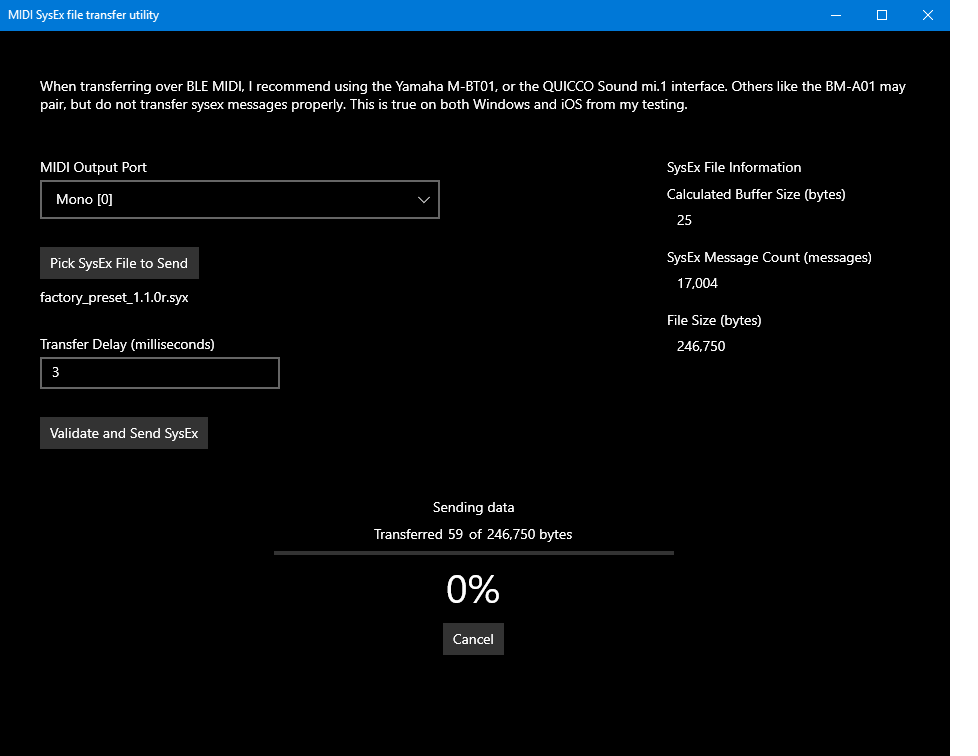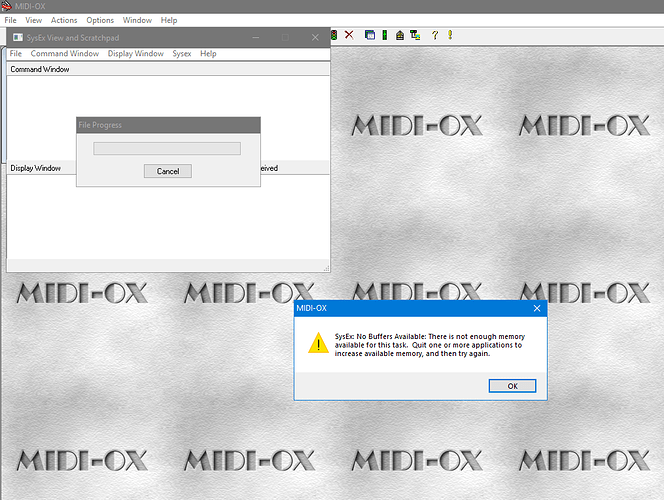Hi all! I can’t return the factory presets to mono (I downloaded the preset file factory_preset_1.1.0r, but when installing it, the program gives an error, the device freezes or nothing happens.
How can I return factory presets?
I tried flashing the presets to mono again and it still freezes.
It’s the same in different programs. When the firmware starts, everything stops
Hi Valentin,
If you are on the firmware 2.1.1, this factory_preset_1.1.0r.syx doesn’t work because it was made for firmware 1.x.x. To be able to install it, you would have to go back on firmware 1.99.
After that you can re-send the syx file, then save it with FUNC + Save.
Update the bootloader V2 and firmware 2.1.1. At the end of the firmware update, the mono will reboot and convert the old projects for version 2, but you must not forget to save each project in order to permanently record the modification.
To make it easier for everyone, I carried out the procedure and dumped the syx data.
Don’t use midiox, it’s too old for W10 now. I recommend using Bome Send SX which works very well for sending and receiving midi dumps and update firmware. It’s free!
Hello! Thank you very much for your answer and your help. Today I tried the usual way to write the Factory_preset_2.1.1r.syx firmware, unfortunately without results (
I did this by holding down the Pattern+Run buttons. In the Bome Send SX and MIDI Sysex File programs, the firmware immediately freezes at startup. What else could be wrong?
Before sending the syx file, you must enter in program receive mode with:
hold [FUNC] and press [PGM RCV]
Also, sometimes the dump does not work well, certainly because of the memory which is full after several failed dumps. Apparently it is possible to purge it with:
hold [F#+G#+A#+FOLLOW] then [POWER]
Thanks for the answer. Should you hold it down when turning on mono or after? My mono does not go into receive mode, but simply loads.
What kind of indication will it be in mono in receive mode?
hold [FUNC] and press [PGM RCV] is to be done when the device is ON, so after ![]()
Once the mono enters program receive mode, all the LEDs go out except the G# key LED which should blink. You can now send the syx file.
Thank you very much Patches have been downloaded.
All patterns have been restored, but there is an unclear point: For some reason, all patterns have a very large output signal with overload and crackling if the volume knob is turned to more than 12 o’clock. Same thing on an empty patch. I didn’t notice this before.
Do I need to update the firmware?
Glad to read that you succeeded!
Yes i’ve the same problem, this is not a problem due to the firmware version, i’ve the last firmware 2.1.1 installed, the audio gain output of MONO is very very loud! I can’t exceed more than 9 o’clock for the patch volume otherwise my mixer is not happy.
There are 2 ways to adjust the volume on the MONO, one is the patch volume adjusted with the knob, which is saved in the patch and the other which is the master volume [FUNC] + knob volume. Unfortunately the master volume is not saved in the patch or in the MONO settings, it will return to maximum when switched ON again.
I would like this to be possible in a future update, because it is very annoying to retouch the master volume each time you start. If this is not possible for technical reasons, an option would be added to reduce the output gain of -10db.
It’s clear! Eh (It’s a pity. We’re really waiting for a fix from the developer. If it’s not possible to fix it at the software level, I’d like to understand whether it’s possible to fix it inside the mono and what exactly