Thoroughly enjoying my mono after a long time away from it. Curiously it is a simple function from the manual that i seem to be misunderstanding. I have not been able to delete a pattern. The instructions seem pretty straightforward, but i have had no success. Can someone help out with exact instructions? (i suspect it’s user error, but i’ve tried and tried…)
If I remember press and hold DELETE + PAGE/PATTERN (A-D)
They call at the manual “Page switches”:
Example, to delete first PATTERN A (1-16 steps) = DELETE + PAGE_A
Check it!
I’ll try later. but i was working from the manual “Hold [FUNC] + [DELETE], and hit a [SEQ] key to clear the desired pattern”. Am I totally misunderstanding the structure? i thought that the seq keys were the numbered ones.
tried your suggestion. it seemed to delete the steps but nothing else. i want to initialize to a blank pattern. that means no modulations, everything at its default state. there must be a way to do this.
I had to ask this same question a while back. The patterns consist of two parts, sequences and patches. To clear the patch part of the preset, hold the “record” and “delete” buttons together.
At the top of the web page for the manual is a link to download the Shortcut Sheet, aka Cheat Sheet, where a bunch of key command combos are listed.
that sounds promising. if i wasn’t enjoying the current ouput of the mono so much, i’d try this now. you can tell that the creators of this thing really enjoy their creation
edit - deleted my meanderings with this - i finally got this all working, but there seems to be ways of getting the mono into states where none of this works. haven’t figured that out yet. But thanks for the help - this does seem to work. what i don’t get in the cheat sheet is in the ‘basic operation’ section on the top. that looks like a way of deleting everything in one step? but i couldn’t figure out what the key command actually is.
@Nelson_Baboon I confirm the issue you describe. Clearing a patters does not work as the manual say. This does not work: “Hold [FUNC] + [DELETE], and hit a [SEQ] key to clear the desired pattern”
But this work for deleting patter (Shortcut sheet instruction): hold [DELETE] + [SEQ] key.
Then, manual has to be corrected ![]()