Hello, just got my mono mkii so naturally there’s a few initial barriers, unfortunately I’m a bit of a completist so I can get very stuck at small things before I understand the device.
I would like to delete all of the patterns except for one. I tap [pattern] and enter pattern mode, then I hold down [delete] and press the corresponding pattern number but nothing. I also tried to copy and paste an empty pattern but no dice. I swear I did this exact thing before and now I don’t understand.
I’ve scoured the manual and it says again to do as I am, hold delete and press the pattern
Having fun so far, but messing up the clock documentation has made me distrustful haha!
Any tips? is there a secret setting? Some sort of ‘lock’ mode by a different name that I can search docs for?
Thank you mono people, looking forward to some mono action