I was trying to edit an existing pattern (saved in SEQ 8), without loosing the original patch. So I loaded the pattern I wanted to edit, I edited the patch - without saving, and when I got to an interesting result, I copied the pattern and pasted in the next slot (in SEQ 9), and I saved the pattern in SEQ 9. Till here all is fine, and seems to be a handy method to improve patterns and create songs.
But now I wanted to com back to the original pattern in SEQ 8, and have the newly saved in SEQ 9.
So I reload the project (the only way I have found to reload patterns). The problem is that now patterns and patched in SEQ 8 and in SEQ 9 are the same! Seems that when copy/pasting the pattern, the patterns gets automatically, and not -voluntary, saved.