maybe you should also update your startpage ![]() see screenshot above
see screenshot above
I understand setting expectations helps, but I’d much rather the (quite small) team focuses on development and rest over other randomizations.
![]() I listened to the song, man, I have not heard it in a looooong time. That was 1980 and I was 14 years old
I listened to the song, man, I have not heard it in a looooong time. That was 1980 and I was 14 years old ![]() , love that song! Had a really good laugh and I think it is a really sweet thing to ask this way politely what we are all awaiting for patiently. , but on the other hand… what’s another year
, love that song! Had a really good laugh and I think it is a really sweet thing to ask this way politely what we are all awaiting for patiently. , but on the other hand… what’s another year ![]()
Hello everyone,
A bit of context
This is it! I am happy to say that we’ve reached a stable beta version … This was a very busy year for me, I tried to balance the many projects we’re working on as best as I could. The future products we’re working on brought many changes to Mono V2, given that it is built as a software platform for all the products to come. In essence, there were several major architectural updates internally, which led to this incredibly long development time. Lots of lessons learned into how and why run a public beta for sure. If I do it again, it’ll clearly be very different.
Mono V2b3
This will be the last beta before release.
All the feature are implemented and tested under a lot of conditions, the version is quite stable. There won’t be any additional changes to the API so you can safely move to V2 and make music, your projects can be dumped and loaded back to the unit in case you encounter issues.
There will be bugs of course as usual, but our 2 beta-testers didn’t encounter any crash on this version.
I’m hoping we can get as much feedback as possible to fix the remaining bugs and push V2 to release!
MAKE SURE TO READ THE INSTRUCTIONS
At the bottom of the instructions + Patch Note document
Here’s the download link:
What’s next
JB will be hard at work in the coming weeks on V2 content : tutorials for updating and for the new features, a V2 cheat sheet, and the V2 manual, as well as many patch exemple using the powerful new features (Morph and duonotes among others). As for me, I need a vacation! I will publish the API documentation as well as code snippets in C++ and python when I get back in 2 weeks.
Happy beta-testing!
Mathieu
Excellent! Thank you guys!
Wohooo! Well done!
I tried installing it now, first the secondary bootloader and then mono_main.syx according to the instructions, but after loading the new firmware nothing much happens. I’ve waited a good 45 min and the mono is still not responsive. How long is tuning etc supposed to take? And should there be any visual indications of what it is doing? Mine is all black.
Not sure whether I am getting it wrong, but there is no file “mono_v2.0b3.syx” (as mentioned in the update instructions) in the download, there is just a file “mono_main.syx” in addition to the 1.99 and the secondary bootloader files. Is mono_main the new beta?
I was curious about that too. Also, the last beta was >1MB, while the new one (mono_main.syx) is just around 355 kB. Is that as it should be?
Yup, this file freezes after byte 246 for me as well.
Looks like the “mono_main.syx” is either invalid or corrupted.
did not try to install, MAIN is smaller than 1.99
Woooooo!!! Hell yeah can’t wait to update mine!
Hello guys,
I forgot to update the name of mono_main.syx to mono_v2b3.syx but it is indeed the right file. The file is 6x smaller, it is normal. Please read the instructions it’s all there ![]()
@soundsubs Did you re-install the primary bootloader ? What sysex software are you using ?
@majkol Yes, there should be visual indication every step of the way, at which point mono stopped doing his thing ? Also, if you had another beta version previously installed, did you clear the memory as instructed in the document ?
Cheers
@Mathieu I went through the steps under “installing as new”, minus the project receive (step 3) since I didn’t have anything I wanted to keep. When sending the mono_main.syx in the secondary boot loader, the number of step leds that light up increases from 1-16 until the sysex utility has finished sending, then steps 1-3 light up simultaneously, then steps 1-11 light up simultaneously, then everything goes dark and the mono remains unresponsive.
I think I managed to update the mono to version 2.0b3, but not without difficulty. I followed the instructions for an ‘as new’ update to the letter in order to be able to answer the request made by Matthieu in the introduction text of the pdf file accompanying the update. I have for that :
Starting from version 2.0b1 (beta 2 was crashing the unit because of the project conversion not yet implemented problem)
-
Purged the internal memory (held down the F#+G#+A#+FOLLOW keys when turning on).
-
Downgraded the device to version 1.99 using the bootloader v1 (hold down the PATTERN+RUN keys when switching on, then transfer the mono_V1.99.syx file using the ‘MIDI SysEx File Transfer Utility’ under Windows 10): so far no problem
-
Installed the new bootloader v2 once the unit was rebooted using the bootloader v1, but not without having first purged the internal memory for security (held down the PATTERN+RUN keys when booting up, then transferred the mono_secondary_bootloader.syx file using the ‘MIDI SysEx File Transfer Utility’ under Windows 10): so far no problem
-
Tried to install a first time the version 2.0b3 with the bootloader v2, not without having previously purged the internal memory for security. (holding TEMPO+FUNC keys when switching on, then transferring the mono_main.syx file with the ‘MIDI SysEx File Transfer Utility’ under Windows 10) : The update seems to be carried out correctly, with a progression indicated by the keys 1 to 16 which light up successively during 3 or 4 cycles in total. Then the keys 1 to 4 (of memory) light up fixedly while the rest of the keys (1-16) blink briefly, then all the keys from 1 to 16 light up fixedly (all the other lights being off). After 30 minutes of waiting, the mono remains in this configuration and is not responsive.
-
Switching the unit off and on again: the mono seems to be back to where it was: keys 1 to 16 lit up permanently, mono not responsive.
-
Switching off then on again with purging of the internal memory: the mono comes back to life and boots normally. It is functional, but I don’t know in which version I am and if the update to version 2.0b3 really worked.
-
In doubt, I proceed to a new update to version 2.0b3 with the bootloader V2, not without having once again purged the internal memory beforehand: this time the update succeeds normally having followed the same light pattern as previously described… except that this time it does not remain blocked with the keys 1 to 16 lit up, but performs a clean reboot before becoming fully functional.
@Matthieu : did you integrate the function to know the firmware version by using the keys 1 to 16 as announced in one of your previous posts?
Well, I spoke too quickly: mono did not go to version 2.0b3, nor did it stay in version 1.99. It seems to be in a very experimental ‘in between’ mode, particularly fuck up:
I’m doing the updates on a third party PC, so I hadn’t listened to it yet thinking that the mere fact that it booted normally visually was the assurance that it was functional. This is obviously not quite the case.
@Matthieu : This is not visible on the video, but for your information, and before I turned it off and on again to film, I had the possibility to modify the pitch of the osc 1 with … the sustain
EDIT :
3rd attempt to update to version 2.0b3. Everything goes fine during the update, the unit reboot, and here is the result:
- The sustain button controls the pitch of the OSC 2
- OSC 1 does not emit any sound
- The volume button does not work, the sound is set to static at its maximum (be careful with your speakers). Instead, the volume knob seems to control the attack
And obviously many other things
I’m patient and understanding, and I don’t count my time in the beta experiments, but this is starting to piss me off. This kind of bug excludes the hypothesis of a beta seriously tested internally before distribution to the public. Especially since in the meantime, I realized that @Matthieu was associated with another project, the Erea touch interface of EMBODME. So, the excuse of the small team that has to manage everything falls apart: when you already have too much on your plate, you don’t start a second course
What you report, @DG3IL5, very much mimicks my experiences with the first beta - I was able to control the note LEDs with the cutoff knob if I don’t misremember. I think anyone testing the new firmware would notice that type of thing immediately, but beta testing the firmware and beta testing the update procedure are two very different things…
Did you try rebooting once the update is over ? We already experienced this “pot shuffle” after an update due to an obscure memory alignment issue, rebooting solved it.
@majkol The Cutoff pot do ping the Note leds since the filter is pitched, this is normal behaviour.
Rebooting and memory cleaning didn’t work.
I managed to make it work again by :
- Revert back to 1.99 using bootloader v1. This erased bootloader v2 (on purpose?)
- Re-install bootloader v2
- Re-install v2.0b3
- Purge Memory
It’s now working, and i think i’m on beta 3 since the morphing function kinda works (this fonction was not present on v1.99, so…)
Did you integrate the function to know the firmware version by using the keys 1 to 16 as announced in one of your previous posts?